Senarai Shourtcut Keys bagi Adobe Photoshop CS5 :
Shortcuts untuk "Selecting Tools" :
V = Move tool
M = Rectangular Marquee tool, EllipticalMarquee tool
L = Lasso tool, Polygonal Lasso tool, MagneticLasso tool
W = Magic Wand tool,Quick Selection tool
C = Crop tool
K = Slice tool, Slice Select tool
J = Spot Healing Brush tool, Healing Brushtool, Patch tool, Red Eye tool
B = Brush tool, Pencil tool, ColorReplacement tool
S = Clone Stamp tool, Pattern Stamp tool
Y = History Brush tool, Art History Brushtool
E = Eraser tool, BackgroundEraser tool, Magic Eraser tool (in Photoshop)
G = Gradient tool, Paint Bucket tool
R = Blur tool, Sharpen tool, Smudgetool
O = Dodge tool, Burn tool, Spongetool
P = Pen tool, Freeform Pen tool
T = Horizontal Type tool, Vertical Typetool , Horizontal Type mask tool, Vertical Type mask tool
A = Path Selection tool,Direct Selectiontool
U = Rectangle tool, Rounded Rectangle tool, Ellipsetool, Polygon tool, Line tool , Custom Shape tool
N = Notes tool, Audio Annotation tool (in Photoshop)
I = Eyedropper tool, ColorSampler tool, Measure tool, Count tool
H = Hand tool
Z = Zoom tool
Keys untuk "Selecting tools in the Extract Toolbox" :
B = Edge Highlighter tool
G = Fill tool
I = Eyedropper tool
C =Cleanup tool
T = Edge Touchup tool
Ini hanya sebahagian sahaja. Untuk lebih lanjut lagi..sila download fail PDF dibawah :
Senarai shortcut keys untuk Adobe Photoshop CS5 Bhg.I (PDF)
Senarai shortcut keys untuk Adobe Photoshop CS5 Bhg.II (PDF)
You may also be interested in :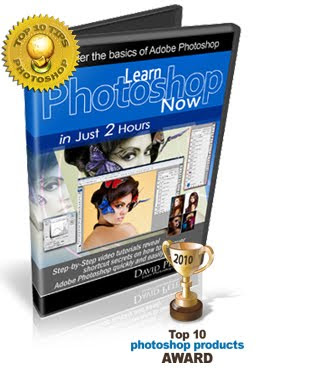
Shortcut Secrets On How To Conquer
Adobe Photoshop Quickly And Easily...














0 Comments